Hello!
I know I've been out of
touch but a couple things have been going on. I had posted about my impending
move back home to Connecticut. But then, on Saturday, May 5th, I ended the day
with a trip to the emergency department of our local hospital. Two procedures
latter I am back home, less my gall bladder and a number of large gall stones.
Rumor has it I will probably feel better than I have in a while. So, while I
heal up I will be doing some serious recliner surfing with my laptop.
I've decided I'm going
to do several posts about machine embroidery, and machine embroidery designs. I
am about to get a Baby Lock Valiant 10 needle embroidery machine. I don't really
need it but I love to do machine embroidered quilt blocks and this will make
them sew out so much faster! The special for May is purchase a Valiant
embroidery machine and receive EmbroideryWorks with AirStitch (software), a
two-year Love of Knowledge Membership, and the ALSTAND. This is going to be
fun!
Prior to owning Little
Lamb Quilt Shop in Barrington, NH, (2004-2011) I was a computer programmer in
Connecticut. I have a good understanding of files, file storage, file formats,
and ways to make your life easier. I belong to several machine embroidery
groups on Facebook and see regular questions about design files, how to store
and find them again, and understanding the different embroidery file formats.
Sound interesting? Let's
start today with purchasing and downloading designs for your embroidery
machine. I've been doing some design testing for Sue
O'Very Designs. Sue is a BERNINA Ambassador
and machine embroidery designer. She also has a very useful You Tube Channel with great notion reviews and other things of
interest to machine embroiderers. Let's go to Sue's website, Sue
O'Very Designs, and download her
newest free door hanger design, the Birthday Cupcake.
Once you are at the home
page, click on the Free menu option circled in red above. Your screen may not look
like mine, but the same menu options will be there.
From here, click on the
Birthday Cupcake Door Hanger.
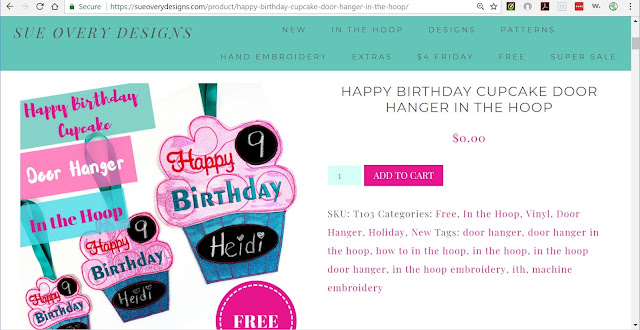
Click on the Add to Cart button. You will be looking at the screen below.
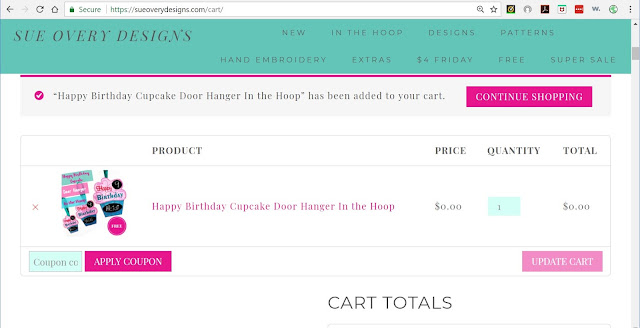
Because this is a free
design (Thanks, Sue!) just scroll down.
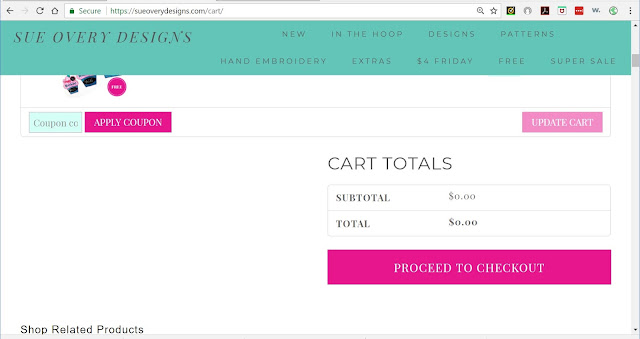
Click on the Proceed to Checkout button.
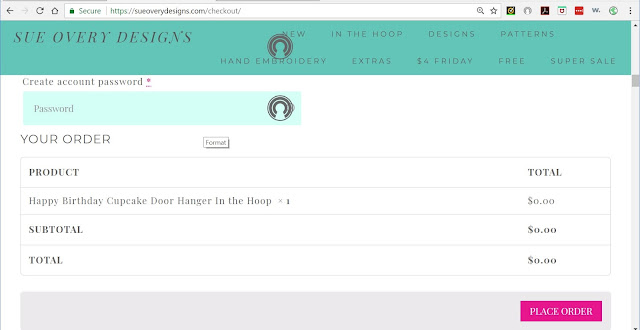
Click on the Place Order button.
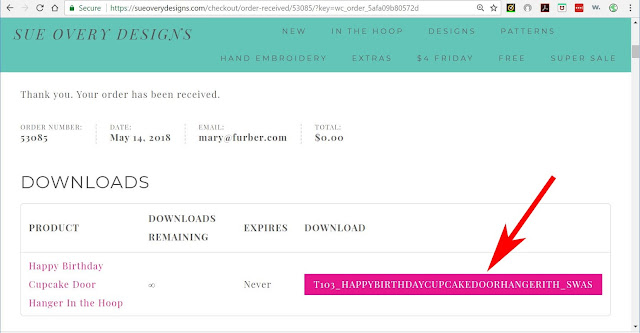
Click the large button
to download a zipped file containing everything you need to make this project.
Now, we've downloaded a
zip file that contains what we need to make this cute cupcake door hanger.
Let's stop and talk about file storage for a minute. I decided, after a couple
try and error runs, to file my designs by the designer/company. The alternative
would be to file them by what they are. I like to keep designs from one company
all together. I remember where I purchased things, and find it easier to just
go to a folder for that company. In this case, I started with a main folder of
Embroidery, then within that a folder for Sue O'Very Designs.
When you download a
zipped file, you must unzip it to access the contents. I like to put each
project into it's own folder. So for this example, we have a file named T103_BirthdayCupcake_DoorHanger_ITH_SWAS.zip to unzip. Simply double
click on the file name.
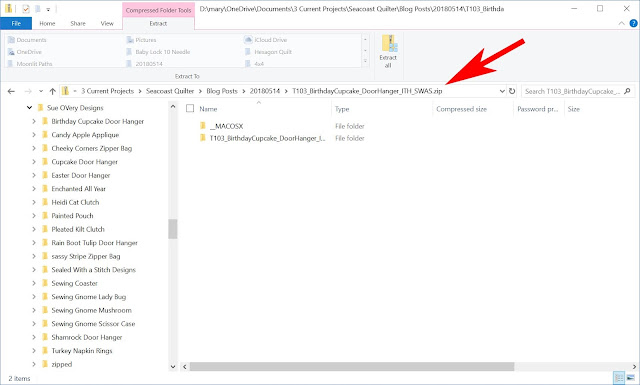
Here I have double
clicked on the zipped file. The left hand portion of the screen shows that I'm
in my Sue OVery Designs file, and you can see all the designs I have from Sue.
On the right side of the screen you see a Mac system file named _MACOSX and the
T103_BirthdayCupcake_DoorHanger_ITH_SWAS folder that contains our embroidery
design. Click on the yellow folder that says Extract All.
The window shown below opens.
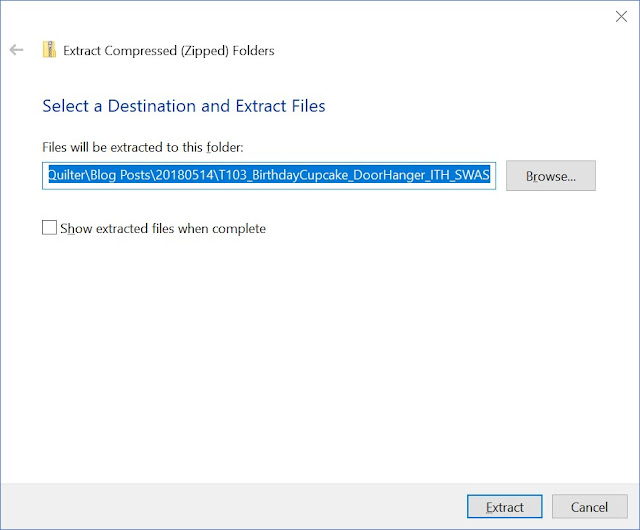
Here you may use the Browse
button to unzip the files somewhere else, but in this case we don't need to.
The file path that shows in these images reflects that I was unzipping the file
in a folder for this specific blog post - ignore the path in the picture. Go
ahead and click Extract.
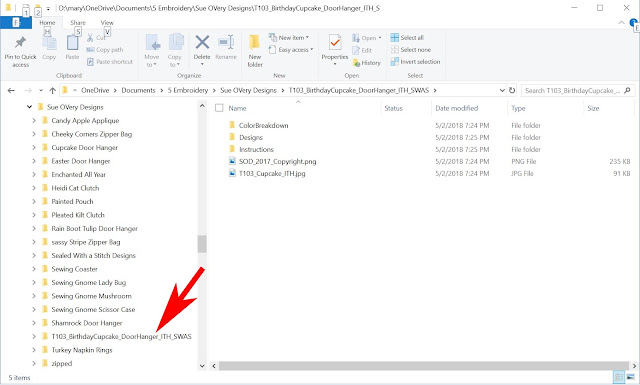
Now, click on the new file name and the contents of the
zipped file are visible in the right hand side of the screen. Your window will
look a little different, depending how your specific computer is set up to
browse files.
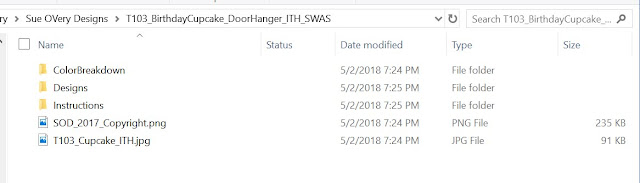
Double click on the T103_BirthdayCupcake_DoorHanger_ITH_SWAS
folder and the above is visible in the folder.
Inside the Color
Breakdown folder you will see 9 images like the one above. These show the steps
of the stitching so you know what each step stitches out. The 9 are all the
different sizes that the design comes in.
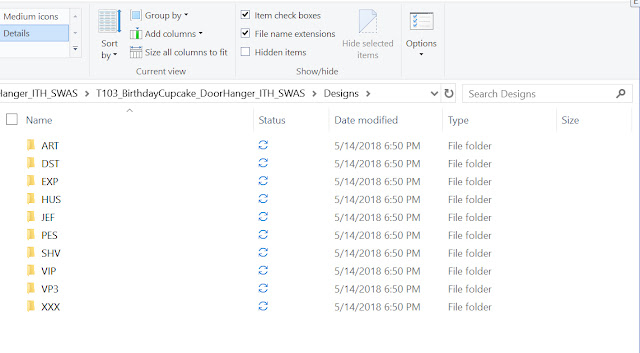
Inside the Designs
folder you will see a list of folders, each containing a different file format
for a specific machine.
| File Type/Extension | Company/Machine Compatibility |
|---|---|
| .10o | Toyota |
| .ART | Bernina artista |
| .ASD | Melco |
| .CND | Melco condensed |
| .CSD | POEM, Singer EU, Viking Huskygram |
| .CXM | Proel TSI, Millennium III |
| .DST | Tajima, Brother, Barudan, Babylock, Melco, Richpeace |
| .DSB | Tajima Barudan |
| .DSZ | Tajima ZSK |
| .EDD | Richpeace |
| .EMD | Elna Expressive |
| .EXP | Melco Expanded, Bernina |
| .FHE | Singer (Futura) |
| .GNC | Great Notions Condensed |
| .HUS | Viking Husqvarna |
| .JEF/.JEF+ | Janome, New Home |
| .KSM | Pfaff |
| .M3 | Juki B |
| .OEF | OESD Condensed |
| .OFM | Melco |
| .PCD, .PCS, .PCQ | Pfaff |
| .PEC, .PEL, .PEM, .PES | Baby Lock, Bernina Deco, Brother, Simplicity, Melco |
| .PHB, .PHC | Baby Lock, Bernina Deco, Brother |
| .PMU | Proel, ProWin |
| .PUM | Proel, ProFlex |
| .RPF | Richpeace Welcome |
| .SEW | Elna, Janome, New Home, Kenmore |
| .SHV | Viking Husqvarna |
| .SST | Sunstar |
| .STI | Toyota/Data Stitch |
| .STX | Toyota/Data Stitch |
| .TAP | Happy (HappyJapan) |
| .TBF, .TCF | Tajima |
| .U01 | Barudan |
| .VIP | VIP Customizing |
| .VP3 | Pfaff, Husqvarna Viking |
| .XXX | Singer, Compucon |
I found this table of file formats on Wikipedia, and I don't guarantee it is all right. But it fits with my knowledge of the major brands. I own a Janome 11000 that uses .JEF files, a Bernina 830 that uses .EXP files, and a Baby Lock that uses .PES files. I delete all the other formats from my unzipped design folder. They still exist in the zip file so if you need another format in the future you still have it.
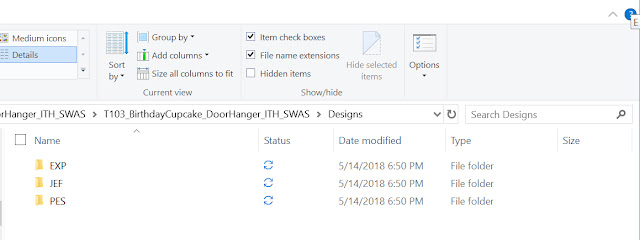
This is all I leave in the Designs folder.
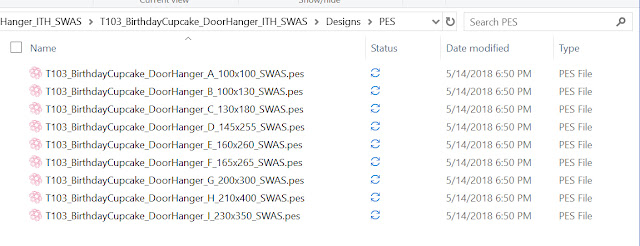
Within the machine specific folder you will see all the different sizes
available for this design. These are what you need to put on a USB stick or
transfer via a USB cable to your sewing machine.
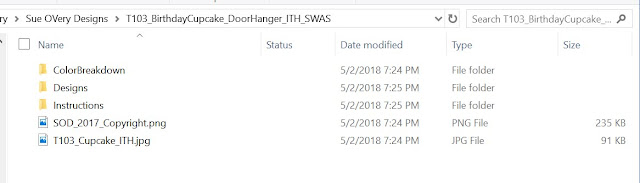
The last folder you need
to investigate is the Instructions folder. In here you will find a pdf document
with detailed, step by step instructions to stitch out your new design. Please
read through the instructions once before you start to sew. There are clever
little twists and turns sometimes!
Also included in the
main file is an image of the finished project, and the very important
copyright. I have heard that there are websites/Etsy & Ebay Stores/Facebook
Groups where design sharing and illegal sales are happening. Once you buy a
design from anyone it is yours to use. You do not get the right to sell it to
someone else. I feel very strongly that we all need to do our part to help
support the designers we like, and to not buy from any of the illegal
resellers.
So that's pretty much
the computer side of buying and downloading wonderful, sometimes free, designs.
Of course, you can still buy designs on CDs and transfer them to your computer
and sewing machine. I've gone pretty much digital in the last few years. There
are so many great websites with fabulous designs, and I've already bought way
more than I'll ever stitch out. Next post I'll share with you some of my
favorite websites for designs.
Thanks to Sue for the
great free door hanger project. If you enjoyed this, Sue has an embroidered
pillow project on the Bernina We All Sew blog, and be sure to visit her on Facebook. If you want to join
others and sew along on Sue's projects, join her Facebook Group and share with friends.
Thanks for visiting
today!
Mary






